General Information
What is SCI BC's Marketplace?
SCI BC’s Marketplace site is a one-stop hub for buying and selling disability related items and finding accessible housing and employment. SCI BC’s Marketplace is completely free and by creating a new account you will have access to all of its features and resources.
Creating an Account
As a seller, you must create an account in order to post your ad. As a buyer, creating an account will allow you to save your favourite ads for future viewing.
Your account dashboard will allow you to see all of your ads in one place, edit those ads, mark them as sold, or delete them. As a seller you may post future ads without having to enter your contact information all over again.
Your dashboard also lets you message buyers or sellers, and view past conversations.
Types Of Ads
The SCI BC Marketplace offers you 6 different types of ads which you can select during ad posting or reposting. It is not possible to switch between different ad types while the ad is posted. Available types are: Sell, Buy, Free, Rent, Job Offer, Job Wanted.
Each type of ad contains its own unique set of listing details. These details will be available for you to fill out once you select the category you want to post to.
When do ads expire?
All ads are posted for a period of 90 days, or until you mark them as sold. After that time you may relist the ad if you want to.
How do locations work?
For each ad you are able to indicate two types of locations:
One location is the general area in which your ad is being posted. You can select from Interior, Kootenay, Metro Vancouver / Fraser Valley, Northern BC, Thompson Okanagan, and Vancouver Island.
The second location is the more precise area in which your ad is being posted. This location will be marked on the map on your listing page, as well as in the marketplace search here. This location information is particularly useful if you are listing a property for sale or rent, and you want visitors to know exactly where it is.
Please note: Adding a street address to your listing location is optional. If you DON’T want to have a street address marked on the map be sure to only populate the city field.
How can I contact the seller?
In order to retrieve the phone number of the seller visit their profile page or any of their ads and you will see a red block with their phone number.
If you wish to start a messaging conversation with the seller, look for the “Contact Ad Owner" button in the listing. If you would like these messages to always be available to you on the website, you may create an account.
How Review System Works?
There are two types of reviews – buyer and seller. The first step is to register for an account. Next, you need to send a message to a seller. Once the seller responds to your message you will be able to review the seller, and at the same time the seller will be able to review you.
When site visitors view your profile they will be able to see your reviews, and filter them by type.
Once you post a review it can not be changed.
How To Report Ad?
If you feel that an ad is breaking some rules, you can report it directly from ad page by clicking on the Report button and writing out the reason you are reporting it. The ad will remain active, however, until an administrator is able to look at it.
Contact Us
Need more information about the Marketplace? Contact SCI BC’s toll-free InfoLine at 1-800-689-2477 or reach out by email at info@sci-bc.ca.
Accessible Employment Ads
Employment Details
When posting a job please try to fill in as many specific about the position as you can. Providing details on employment type, salary details, distance to public transit, etc will greatly aid in finding a suitable candidate.
Salary Details
When filling out salary information you are able to post a starting salary and maximum salary, as well as whether salary is negotiable. Any additional salary information may be written in the job description.
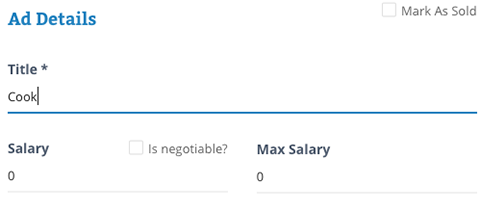
Job Location
For each ad you are able to indicate two types of locations:
One location is the general area in which the job is being posted. You can select from Interior, Kootenay, Metro Vancouver / Fraser Valley, Northern BC, Thompson Okanagan, and Vancouver Island.
In the case of a job posting, the second location would be the actual location where the applicant will be working. This location will be marked on the map on your listing page, as well as in the marketplace search here.
Please note: Adding a street address to your listing location is optional. If you DON’T want to have a street address marked on the map be sure to only populate the city field.
Accessible Housing Ads
Housing Ad Types
When posting a housing ad, you are able to select from two different types – housing for sale, and housing for rent.
Housing Details
Depending on the housing category you select (housing for sale or housing for rent) you will be able to fill in different housing options to help refine your listing. These are things like number of bedrooms, number of bathrooms, accessibility features, square footage, etc.
Please be as thorough as you can when writing your ad description. If you wish to post a link to the property on another website, you may do so here.
Housing Location
For each ad you are able to indicate two types of locations:
One location is the general area in which the job is being posted. You can select from Interior, Kootenay, Metro Vancouver / Fraser Valley, Northern BC, Thompson Okanagan, and Vancouver Island.
In the case of a housing ad, the second location would be the actual location where the dwelling is located. This location will be marked on the map on your listing page, as well as in the marketplace search here.
Please note: Adding a street address to your listing location is optional. If you DON’T want to have a street address marked on the map be sure to only populate the city field.
Vehicle Ads
When you select ‘Vehicles and Modifications’ as an ad category some additional listing options are available.
Vehicle Pricing
When populating the pricing for a vehicle you are able to set a regular (default) price, a sale price, and whether the price is negotiable.
When you input a sale price, this price is shown in a larger type with a strikethrough your default price. This is useful to let potential buyers know that you have marked down your item. For example, you may wish to edit your ad later to add a sale price, if your item is not selling.
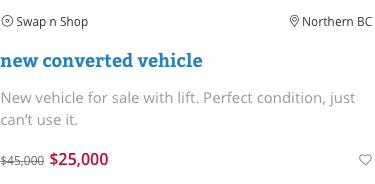
Type of Vehicle
The most common types of vehicles are listed for you to select from. If your vehicle is not listed, please select ‘other’ and indicate the type of vehicle you are selling in your description.